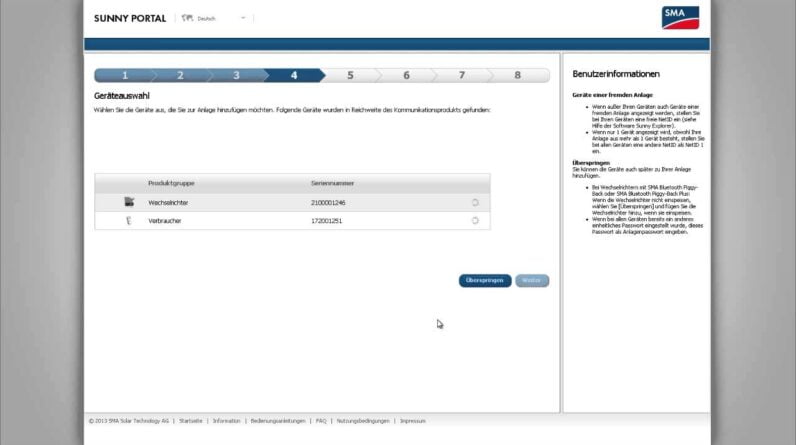
the sunny home manager is now installed and connected now it still has to be registered in the sunny portal the sunny portal and open the system setup assistant first of all, it must be determined which access the manager is to register for There are two ways to do this either If there is already a registration in the sunny portal then this registration can then you click on I'm already in sunny portal then registers with the e-mail address and the sunny portal password and can link the system with this account if you don't have a sunny portal registration yet, you can get a new one put on you just leave the selection to me I'm new here and click on next when a new portal access is created some master data must first be given for the user is among other things name e mail address and the password on the portal to the to check the specified e-mail address now send an e-mail to the portal You will find a link to the e-mail address given in this e-mail with which the user access can be activated first of all, a system must have been allocated this can be any name under which you can later use your system again a system password must also be recognized are awarded that secures the access to the plant after the plant A password has been assigned, devices with this access can be selected the values product id and Enter the registration key in the fields provided you can find both values by clicking on the type plate of the device identify then enables the device to be recognized when the device is activated has already registered with the sunny portal, the portal now recognizes the device type and registration can really continue In the device selection, further devices can now be added to the system In the pedometer configuration, the counters can now be selected with connected to the sunny home manager these can either be 0 or 3 0 counters are at zero counters must also be the number of pulses per kilowatt hour you can set which numbers must be specified here find out from the manual of your to let some information still need to be given to be made an investment the system performance is initially automatically determined here from the devices in the system actually the performance can be stated which was installed in the form of modules on the roof In addition, the specific annual yield must also be specified here which was used for the calculation with the help of the information on the postcode and city, location-based weather forecasts can be used Here it is important that the correct data for the plant location is given if there is a work performance limit for your facility If so, you can find the corresponding work output limitation here set now all details are summarized again that you want to your have made the facility with finish when the facility in the portal completed with back, you can still enter the details correct once

As an Amazon Associate I earn from qualifying purchases.







