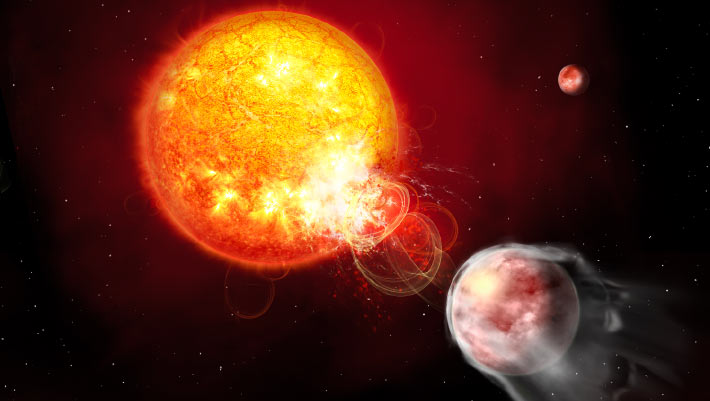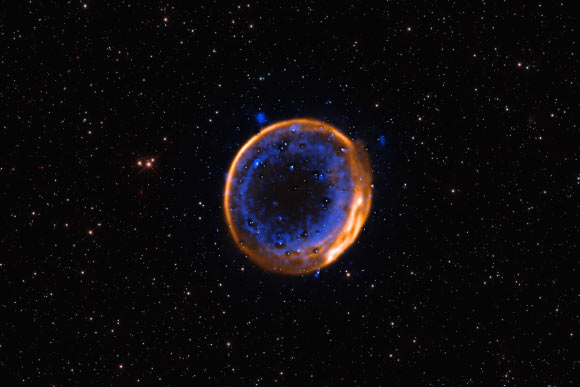Maximizing Your RAM: A Basic Introduction
Oftentimes when people come across enough extra cash for a computer upgrade, one of the first words on their tongues is “memory.” Computer memory upgrades are one of the most accessible computer upgrades, and are relatively inexpensive compared to other major component upgrades. RAM is not something to be pursued for those specific reasons though – oftentimes, you won’t notice any increase in performance if your system doesn’t demand additional RAM. As often as not, the root cause of sluggish performance isn’t insufficient memory. How do you know if your system would actually be benefited by RAM upgrades? If you engage in a lot of multitasking applications, or programs which consume a large amount of memory like Photoshop or Pro Tools, then RAM is a good idea. Still set on upgrading your memory? Here are a few helpful hints as you move forward.
Using Your MacBook With An External MonitorMacBook Air or MacBook Pro is an amazing machine to own. The powerful CPU with the long battery life is all that someone could ask for. But the question is, would you like to use it with a small monitor when you are at home?
Home Studio DesignThe increase of technology has brought with it the ability for people to work in many places outside of the office. One place in particular that has become increasingly popular is the home. Being able to set up a home studio is something that many professionals need to either learn how to do or pay someone to do it.
All Thanks to Technology Which Is Taking OverIf there was any doubt that computers and technology are taking over the lives of people throughout the world, every day’s actions have dispelled it. Nonetheless, everybody should admit that technology makes people wiser and more knowledgeable in a variety of fields. On the other hand, statistics show that 65% of the world consumers are spending more time with their computers than with their dearest and nearest.
How to Handle Slow Shutdown of Your PCDoes your system take time to shut down due to one reason or the other? Well, there are multiple causes for this but it’s possible to minimize system shutdown time. This article describes the checklist that can be used to troubleshoot and solve this problem.
As an Amazon Associate I earn from qualifying purchases.