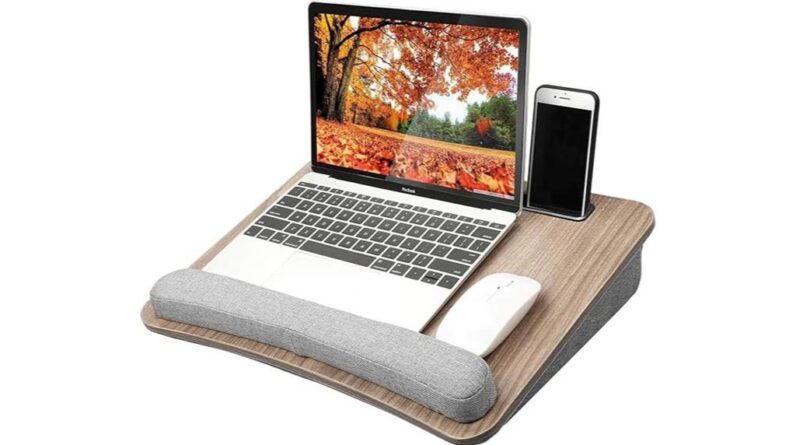Welcome to our monthly Massive Tech Unboxing of the best smart home products! In this video, we have a mix of new releases and older products that have proven to be useful for your smart home ideas. Throughout the video, I’ll be sharing my thoughts and reviews on various smart devices, including the impressive Google Nest WiFi Pro, Z-Wave smart switches, a non-smart smart humidifier, the Amazon Echo Buds, smart fans, door and window sensors, a Google Pixel tablet, and more! Join us for an exciting unboxing experience, complete with timestamps for easy navigation, a giveaway announcement, and a Q&A segment. Let’s dive in and discover the latest in smart home technology together!
Get ready to explore a wide range of fascinating products that can enhance your smart home setup. From the sleek and capable Google Nest WiFi Pro to the Aqara and Aeotec devices, we have plenty to discuss. You’ll also find reviews on Z-Wave smart switches, a smart humidifier, door and window sensors, a Google Pixel tablet, and even a gooseneck kettle. We’ll share insights on the design, features, performance, and overall value of each product, helping you make informed decisions for your smart home. Stay tuned for surprises along the way, including a giveaway announcement and a Q&A segment. Don’t miss out on our live premiere and join us for an exciting tech unboxing journey!
Google Nest WiFi Pro Review
The Google Nest WiFi Pro is an advanced home networking system that combines a router and a satellite to provide fast, reliable Wi-Fi coverage throughout your home. With its sleek design and powerful performance, it offers a seamless internet experience for all your smart devices.
Features of Google’s Nest WiFi Pro
The Nest WiFi Pro is equipped with several impressive features that make it stand out from other home networking systems. Firstly, it uses advanced mesh technology to create a single network that covers your entire home, eliminating dead zones and ensuring a strong, consistent signal in every room. This is especially beneficial for larger homes or homes with thick walls that may obstruct Wi-Fi signals.
The Nest WiFi Pro also includes a built-in smart speaker, allowing you to enjoy the convenience of voice control and access to Google Assistant. With this feature, you can easily play music, get answers to your questions, control smart home devices, and much more, all with just your voice. This integration of a smart speaker into the networking system adds an extra level of functionality and versatility to your home.
Another notable feature of the Nest WiFi Pro is its ability to prioritize certain devices or activities on your network. This is particularly useful if you have multiple connected devices or engage in activities that require a lot of bandwidth, such as online gaming or streaming high-definition content. With the ability to prioritize these devices or activities, you can ensure a smoother and more reliable experience for your most important uses.
Design and Performance of the Nest WiFi Pro
In terms of design, the Nest WiFi Pro boasts a sleek and minimalist look that can seamlessly blend into any home decor. The router and satellite units are compact and visually appealing, with a soft fabric cover that adds a touch of elegance. This is a welcome departure from traditional routers, which are often utilitarian and unattractive.
When it comes to performance, the Nest WiFi Pro does not disappoint. It is equipped with a powerful quad-core 64-bit ARM CPU and 4×4 AC2200 MU-MIMO Wi-Fi radios, allowing for fast and efficient data transfer. The system can support up to 200 connected devices, ensuring that all your smart devices can access a speedy and reliable internet connection without any lag or buffering.
The Nest WiFi Pro also incorporates advanced security features to protect your network and connected devices from potential threats. It utilizes automatic software updates to keep the system up-to-date with the latest security patches, and it offers comprehensive parental controls to manage and monitor your children’s internet usage. Additionally, it has built-in WPA3 encryption to safeguard your network and prevent unauthorized access.
Role of Nest WiFi Pro in Running a Smart Home
In a smart home setup, the Nest WiFi Pro plays a crucial role in ensuring a seamless and efficient experience. With its robust networking capabilities, it can handle the demands of various smart devices, including smart speakers, smart TVs, security cameras, and more, all while providing a stable and secure internet connection.
The integration of a smart speaker into the Nest WiFi Pro adds a new level of convenience and control to your smart home. With Google Assistant built-in, you can easily control all your compatible devices through voice commands. Whether you want to dim the lights, adjust the temperature, or even start your favorite TV show, you can do it all with just a few words.
Furthermore, the Nest WiFi Pro’s ability to prioritize certain devices or activities ensures that your smart home functions smoothly. For example, if you have a video doorbell and want to prioritize its bandwidth to ensure uninterrupted video streaming, you can easily set it as a priority device within the Nest app. This ensures that even with multiple devices connected to the network, your doorbell will always have a reliable and consistent connection.
Overall, the Nest WiFi Pro is a powerful and feature-rich home networking system that greatly enhances the functionality and performance of your smart home. With its seamless integration of a smart speaker, advanced security measures, and ability to handle numerous smart devices, it is a valuable addition to any modern household. Whether you’re a tech enthusiast or simply want a reliable and efficient internet connection, the Nest WiFi Pro is the perfect choice.
Z-Wave Compatible Products Analysis
Z-Wave compatible products have gained significant popularity in recent years due to the rise of smart homes. These devices utilize Z-Wave wireless technology to communicate and interact with each other, allowing for seamless automation and control. In this section, we will review two popular Z-Wave compatible products: the Lumino Switch and the Aotech Dimmer Switch.
Review of the Lumino Switch and Aotech Dimmer Switch
The Lumino Switch and Aotech Dimmer Switch are both excellent examples of Z-Wave compatible products that can enhance the automation and convenience of your home. These switches are designed to replace traditional light switches and offer additional features and functionality.
The Lumino Switch is a stylish and modern switch that not only provides control over your lights but also serves as a smart home hub. It combines Z-Wave technology with other smart protocols such as Zigbee and Wi-Fi, allowing you to connect and control a wide range of compatible devices. With the Lumino Switch, you can control your lights, adjust the brightness, and even integrate with voice assistants for hands-free operation.
Similarly, the Aotech Dimmer Switch is a versatile device that allows you to control and adjust the intensity of your lights. With its Z-Wave compatibility, it seamlessly integrates with other Z-Wave devices in your smart home ecosystem. The dimming feature is particularly useful for creating different lighting moods or conserving energy by reducing brightness when full illumination is not required.
Both the Lumino Switch and the Aotech Dimmer Switch offer user-friendly interfaces and easy installation processes. They are designed to be compatible with standard electrical boxes, so you can easily replace your existing switches without any additional modifications. Additionally, these switches can be controlled remotely through smartphone apps, giving you full access and control over your lighting from anywhere.
Exploration of the Aotech Wall Moat Switches
In addition to traditional switches and dimmers, the Aotech Wall Moat switches offer a unique and innovative solution for smart home automation. These switches are designed to be placed behind your existing light switches, effectively transforming them into smart switches without the need for complex installations.
The Aotech Wall Moat switches utilize Z-Wave technology to communicate with your smart home hub and other compatible devices. They can be easily installed by attaching them behind your light switches, allowing you to retain the original appearance of your switches while upgrading them with smart capabilities.
With the Aotech Wall Moat switches, you can control and automate your lights without replacing the physical switches. This is particularly useful if you want to maintain the aesthetics of your home or if you live in a rental property where the switches cannot be modified. The switches can be controlled through smartphone apps, voice assistants, or programmed to follow specific schedules or triggers.
Additionally, the Aotech Wall Moat switches can also monitor and report energy consumption, providing valuable insights into the efficiency of your lighting fixtures. This allows you to make informed decisions about energy usage and potentially reduce your electricity bills.
Review of Potential Uses and Placements for the Aotech Wall Moat
The Aotech Wall Moat switches offer a wide range of potential uses and placements in your smart home setup. They can be used in various scenarios to enhance convenience, automation, and energy efficiency.
One possible use for the Aotech Wall Moat switches is integrating them into existing multi-gang switch setups. By replacing one or more switches with Aotech Wall Moat switches, you can control multiple lights or devices simultaneously. This is particularly useful in areas such as living rooms or kitchens where multiple lights are typically operated together.
Another potential use for the Aotech Wall Moat switches is in rooms with multiple entry points, such as hallways or large open-plan spaces. With Aotech Wall Moat switches installed behind the switches near each entry, you can conveniently control the lights from any location without the need to walk back to the original switch.
Furthermore, the Aotech Wall Moat switches can be used to automate lighting based on specific triggers or schedules. For example, you can set the switches to turn on at sunset and off at sunrise, ensuring that your lights are always adjusted to the appropriate brightness without any manual intervention. This added automation can greatly enhance the overall convenience and efficiency of your home.
The Aotech Wall Moat switches also offer a practical solution for rental properties or homes where modifying physical switches is not allowed. Since they are installed behind the existing switches, you can easily remove them when needed without leaving any visible traces or affecting the original switches. This ensures that you can enjoy the benefits of smart lighting without compromising your living arrangement.
In conclusion, the Lumino Switch, Aotech Dimmer Switch, and Aotech Wall Moat switches are all excellent choices for enhancing the automation and control of your smart home. Whether you prefer to replace your existing switches or add smart capabilities behind them, these Z-Wave compatible products offer convenience, flexibility, and energy efficiency. Consider your specific needs and preferences to determine which option is the best fit for your smart home setup.

This image is property of i.ytimg.com.
Smart Appliances Review
The advent of smart home technology has revolutionized the way we interact with appliances in our homes. From coffee makers to humidifiers, many household appliances now come equipped with smart features that allow for remote control, automation, and enhanced functionality. In this section, we will review three smart appliances: the Airdog Humidifier, the Falcon S Fan by Drill, and the Gooseneck Kettle from Govi.
Detailed Review of the Airdog Humidifier
The Airdog Humidifier is a cutting-edge smart appliance designed to improve the air quality and comfort in your home. With its advanced features and sleek design, it offers a superior humidification experience.
One of the standout features of the Airdog Humidifier is its ability to self-regulate and adjust the humidity levels in your home automatically. Equipped with intelligent sensors, the humidifier continuously monitors the humidity levels and adjusts its output accordingly. This ensures that your home maintains an optimal level of humidity, which can have numerous health benefits, such as alleviating dry skin, reducing allergies, and preventing the buildup of mold and mildew.
Additionally, the Airdog Humidifier can be controlled remotely through a smartphone app or voice assistants, allowing you to adjust the settings from anywhere in your home. This is particularly useful if you want to modify the humidity levels in a specific room without needing to physically interact with the device.
The Airdog Humidifier also offers a variety of customization options, allowing you to personalize your experience. You can set specific schedules for the humidifier to operate, create different humidity profiles for different rooms, and even integrate it with other smart devices in your home for seamless automation.
Overall, the Airdog Humidifier is a top-tier smart appliance that combines advanced technology with user-friendly features. Whether you’re looking to improve air quality, maintain optimal humidity levels, or simply enjoy the convenience of remote control, this smart humidifier is a great addition to any smart home setup.
Features and Utility of the Falcon S Fan by Drill
The Falcon S Fan by Drill is a powerful and versatile smart appliance that can greatly enhance the cooling and air circulation in your home. With its innovative features and sleek design, it offers a comfortable and energy-efficient solution for hot summer days.
One of the standout features of the Falcon S Fan is its ability to be controlled remotely through a smartphone app or voice assistants. This means that you can easily adjust the fan speed, oscillation, and other settings from the comfort of your couch without needing to get up.
The Falcon S Fan also offers multiple modes and settings to suit your preferences and needs. It features various fan speeds, ranging from gentle breeze to turbo mode, allowing you to choose the perfect airflow for any situation. Additionally, the fan can oscillate, covering a wider area and ensuring that air is distributed evenly throughout the room.
Another useful feature of the Falcon S Fan is its compatibility with smart home platforms and ecosystems. It can be integrated with other smart devices in your home, such as thermostats or humidity sensors, to create automated routines and optimize energy efficiency. For example, you can set the fan to turn on when the temperature reaches a certain level or when the humidity exceeds a specific threshold, ensuring that your home remains cool and comfortable without wasting unnecessary energy.
With its modern design and powerful performance, the Falcon S Fan is not only a functional appliance but also a stylish addition to any room. Its slim profile and contemporary look make it a sleek and attractive choice for modern homes.
Introduction to the Gooseneck Kettle from Govi
The Gooseneck Kettle from Govi is a highly innovative smart appliance that caters to coffee and tea enthusiasts. With its precise temperature control and remote control capabilities, it offers a superior brewing experience unlike any other kettle on the market.
One of the standout features of the Gooseneck Kettle is its precise temperature control. Equipped with advanced sensors and heating elements, it allows you to set and maintain the exact temperature needed for optimal coffee or tea brewing. This is especially important for certain types of beverages that require specific water temperatures to extract the flavors properly.
The Gooseneck Kettle can be controlled remotely through a smartphone app, allowing you to heat the water or adjust the temperature from anywhere in your home. This means that you can start boiling the water while you’re still in bed or modify the temperature while you’re in another room, maximizing convenience and efficiency.
Additionally, the Gooseneck Kettle offers a keep-warm feature, allowing you to maintain the desired temperature for an extended period. This is particularly useful if you want to enjoy multiple cups of coffee or tea without the need to constantly reheat the water.
The sleek design of the Gooseneck Kettle adds elegance and sophistication to your kitchen. With its stainless steel construction and ergonomic handle, it is not only a functional appliance but also a stylish accessory.
Smart Features and Uses of the Gooseneck Kettle
The Gooseneck Kettle from Govi offers several smart features and uses that can greatly enhance your coffee or tea brewing experience.
One smart feature of the Gooseneck Kettle is the ability to set and save personalized brewing profiles. This means that you can tailor the temperature and duration for specific types of coffee or tea and save them as presets for future use. For example, if you prefer your green tea brewed at a lower temperature and your coffee at a higher temperature, you can easily switch between these profiles with just a tap on the app.
The remote control capabilities of the Gooseneck Kettle allow for seamless integration with other smart devices in your kitchen. For example, you can create automated routines where the kettle starts boiling the water when your coffee maker is ready or when you give a voice command through a voice assistant. This level of automation simplifies your daily routines and ensures that your coffee or tea is always ready when you need it.
Additionally, the Gooseneck Kettle can be used in conjunction with recipe apps or platforms to create the perfect cup of coffee or tea. By following step-by-step instructions and utilizing the precise temperature control of the kettle, you can achieve consistent and delicious results every time.
Overall, the Gooseneck Kettle from Govi is a smart appliance that caters to coffee and tea enthusiasts who value precision and convenience. With its precise temperature control, remote control capabilities, and smart features, it offers a superior brewing experience that can elevate your morning routine to new heights.
Door and Window Sensors Review
Door and window sensors are essential components of any smart home security system. These sensors provide an extra layer of protection by alerting you when a door or window is opened, allowing you to monitor and secure your home effectively. In this section, we will explore the Acara P2 Door and Window Sensors, their compatibility with Zigbee and thread versions, as well as their battery life and utility.
Exploration of the Acara P2 Door and Window Sensors
The Acara P2 Door and Window Sensors are reliable and efficient smart devices that are designed to help you monitor and secure the entrances to your home. These sensors are compact, easy to install, and highly effective, making them a popular choice among homeowners.
The Acara P2 sensors are equipped with a magnet and a sensor that work together to detect when a door or window is opened or closed. When the magnet and sensor are separated, the sensor sends a signal to your smart home hub, triggering an alert or a specific action based on your preferences. This instant notification allows you to take immediate action in case of unauthorized access or any other security concerns.
These sensors are also versatile in terms of their compatibility with different smart home platforms. The Acara P2 sensors utilize Zigbee and thread wireless technology, enabling them to seamlessly integrate with various smart home ecosystems. Whether you have a hub that is compatible with Zigbee or thread, these sensors will work effortlessly with your existing setup.
Additionally, the Acara P2 sensors have a long wireless range, allowing them to communicate with your smart home hub even if they are located in distant corners of your home. This ensures that you have reliable coverage and that the sensors can effectively monitor the entire perimeter of your property.
Zigbee and Thread Versions Comparison of Acara P2 Sensors
The Acara P2 Door and Window Sensors are available in both Zigbee and thread versions, allowing you to choose the connectivity option that best suits your smart home setup. Let’s explore the differences between these two versions and their respective advantages.
Zigbee is a low-power wireless protocol that is specifically designed for smart home devices. It operates on the IEEE 802.15.4 standard and provides reliable and secure communication between devices. The Zigbee version of the Acara P2 sensors allows for seamless integration with other Zigbee devices, such as smart speakers, lights, and locks. It also offers a wide range of compatibility with popular smart home platforms, ensuring that you can easily incorporate the sensors into your existing ecosystem.
On the other hand, thread is a wireless protocol that is built on IP-based networking technology. It offers similar benefits to Zigbee, such as low power consumption and secure communication, but with the added advantage of IP connectivity. This means that thread devices can directly connect to the internet, bypassing the need for a separate hub or bridge. The thread version of the Acara P2 sensors is ideal for users who prefer a streamlined and simplified smart home setup.
Both the Zigbee and thread versions of the Acara P2 sensors provide reliable and secure monitoring of your doors and windows. The choice between these versions ultimately depends on your specific smart home ecosystem and preferences. Consider your existing devices, the platforms you use, and your future expansion plans to determine which version is the best fit for your needs.
Evaluation of Battery Life and Utility of Acara P2 Sensors
The Acara P2 Door and Window Sensors are powered by replaceable batteries, which provide long-lasting performance to ensure continuous monitoring of your home. These batteries typically last for several years, depending on the usage and the level of activity detected by the sensors.
The utility of the Acara P2 sensors lies in their simplicity, effectiveness, and ease of use. These sensors are designed to be user-friendly, allowing for easy installation without the need for professional assistance. The compact and unobtrusive design of the sensors ensures that they can be discreetly placed on doors and windows, maintaining the aesthetics of your home.
Furthermore, the Acara P2 sensors offer additional features and utility beyond basic door and window monitoring. They can be integrated into your smart home routines and automation, allowing you to create custom actions based on the sensor’s status. For example, you can set your smart lights to turn on automatically when a door is opened, or receive a notification on your smartphone when a window is left open for an extended period.
With their long battery life, compatibility with popular smart home platforms, and reliable performance, the Acara P2 Door and Window Sensors are a valuable addition to any smart home security system. These sensors provide an effective and efficient way to monitor the entrances to your home, giving you peace of mind and enhanced security.

This image is property of images.unsplash.com.
Smart Displays and Tablets Review
Smart displays and tablets are versatile devices that offer a range of features and functionality to enhance your smart home experience. In this section, we will analyze the Google Pixel Tablet, the Elecrow HDMI Touch Display, and the Amazon Echo Show 5, including their features, uses, and potential issues.
Analysis of the Google Pixel Tablet
The Google Pixel Tablet is a powerful and feature-packed device that serves as a hub for controlling and managing your smart home. With its advanced capabilities and user-friendly interface, it offers a seamless and intuitive experience.
One of the standout features of the Google Pixel Tablet is its integration with Google Assistant. With Google Assistant built-in, the tablet becomes a convenient control center for all your compatible smart devices. Whether you want to adjust the temperature, dim the lights, or play your favorite music, you can do it all with just a few taps or voice commands.
The Google Pixel Tablet also offers a high-resolution display and impressive processing power, making it suitable for multimedia consumption. You can stream your favorite shows, browse the web, or even video call with friends and family, all on a crisp and vibrant screen.
Additionally, the Google Pixel Tablet provides seamless integration with other Google services and platforms, such as Google Photos, Gmail, and Google Calendar. This allows you to easily access and manage your personal information and media, ensuring that your smart home hub becomes a central hub for all your digital activities.
Features and Uses of the Elecrow HDMI Touch Display
The Elecrow HDMI Touch Display is a versatile device that can be used in various smart home applications. With its touch-sensitive screen and HDMI connectivity, it offers flexibility and convenience for controlling and monitoring your smart devices.
The touch display allows for easy navigation and control of your smart home ecosystem. You can access different apps, control panels, or settings with a simple touch, providing an intuitive and user-friendly interface. Whether you want to adjust your smart thermostat, view your security camera feed, or interact with your voice assistant, the Elecrow HDMI Touch Display simplifies the process.
Furthermore, the HDMI connectivity of the display allows for seamless integration with other devices, such as media players or gaming consoles. This means that you can use the display not only for smart home control but also for entertainment purposes. Whether you want to watch your favorite movies or play interactive games, the Elecrow HDMI Touch Display offers a versatile solution.
Another potential use for the Elecrow HDMI Touch Display is as a home monitoring station. By connecting compatible cameras or doorbell systems, you can view live feeds or playback recorded footage directly on the display. This provides an additional layer of security and convenience, allowing you to monitor your home from a central location.
Unboxing and Analysis of Amazon Echo Show 5
The Amazon Echo Show 5 is a compact and versatile smart display that combines the functionalities of a standard smart speaker with a touchscreen interface. With its small footprint and affordable price, it is a popular choice among smart home enthusiasts.
One of the standout features of the Echo Show 5 is its integration with Alexa, Amazon’s virtual assistant. With Alexa built-in, the smart display can perform a wide range of tasks, from answering questions to controlling your smart home devices. You can use voice commands to adjust the lights, play music or podcasts, set reminders, and much more.
The touchscreen interface of the Echo Show 5 adds an extra level of convenience and interactivity to your smart home control. You can simply tap, swipe, or scroll through different menus and options, allowing for a more immersive and tactile experience. Additionally, the display can show visual information, such as weather forecasts, news headlines, or even recipes, making it a versatile device for various applications.
Compared to its larger counterparts, the Echo Show 5 is more compact and portable, making it suitable for smaller spaces or for use in multiple rooms. Its size also makes it a practical device for bedside tables, where you can use it as an alarm clock, view your calendar, or listen to relaxing sounds before sleep.
Comparison of Echo Show 5 with Previous Generation
When comparing the Echo Show 5 with previous generations of Amazon’s smart displays, there are a few key differences to consider.
Firstly, the Echo Show 5 is smaller and more compact than its predecessors, making it a better fit for tight spaces or for users who prefer a smaller display. Its reduced size also contributes to its affordability, making it an attractive entry-level option for those new to smart displays.
Secondly, the Echo Show 5 features an improved screen resolution compared to previous generations. This means that the visuals displayed on the screen are crisper and more detailed, enhancing the overall user experience. Whether you’re viewing photos, watching videos, or interacting with apps, the improved resolution adds an extra level of visual quality.
Finally, the Echo Show 5 introduces a physical privacy shutter, which covers the built-in camera when not in use. This addresses privacy concerns that were previously raised about smart displays with cameras. The physical shutter provides users with peace of mind, allowing them to physically block the camera when privacy is a priority.
Potential Issues and Uses of the Echo Show 5
While the Echo Show 5 offers numerous benefits and features, there are a few potential issues and limitations to be aware of.
One potential issue is the size of the display, which may be too small for users who prefer a larger screen for media consumption or visual information. While the smaller size contributes to its portability and affordability, it may not suit everyone’s preferences or needs.
Additionally, the Echo Show 5’s display may not be ideal for intensive applications or graphics. If you plan to use the device for gaming or high-resolution video streaming, you may want to consider a larger smart display with a more powerful processor and a higher-resolution screen.
Despite these limitations, the Echo Show 5 offers a range of uses and applications in a compact and affordable package. Whether you need a bedside alarm clock, a kitchen assistant, or a smart home control center, the Echo Show 5 is a versatile and practical device that can enhance your smart home experience.
Wireless Earbuds Review
Wireless earbuds have become increasingly popular due to their convenience and freedom from tangled wires. These gadgets offer a wireless listening experience while providing advanced features and smart capabilities. In this section, we will unveil the Echo Buds by Amazon, explore their features including touch controls and voice assistant, and discuss potential uses.
Unveiling of the Echo Buds by Amazon
The Echo Buds by Amazon are wireless earbuds that offer a range of features and functions designed to enhance your audio experience. With their sleek design, noise-reducing technology, and smart capabilities, they provide a truly wireless and immersive listening experience.
The Echo Buds are designed to fit comfortably in your ears, providing a secure and snug fit even during physical activities. They come with multiple ear tip sizes to ensure a personalized and comfortable fit for every user. Additionally, the earbuds are sweat-resistant, making them suitable for workouts or other activities that may induce perspiration.
Features of Echo Buds including Touch Controls and Voice Assistant
The Echo Buds offer a wide range of features and controls that can be customized to suit your preferences. The earbuds have touch-sensitive surfaces that allow you to control various functions with a simple tap or swipe. You can adjust the volume, play or pause music, skip tracks, or even activate your voice assistant, all without needing to take out your phone.
The active noise reduction technology of the Echo Buds is a standout feature that delivers an immersive and high-quality audio experience. It can effectively block out ambient noise, allowing you to focus on the music or podcast without distractions. This is particularly useful in crowded environments or during your daily commute when external noise can interfere with your audio enjoyment.
The Echo Buds are also equipped with integrated microphones that enable hands-free voice control via Alexa, Amazon’s voice assistant. With just a simple voice command, you can ask Alexa to play music, check the weather, read out notifications, or even control your smart home devices. The integration of Alexa into the earbuds provides a seamless and convenient way to interact with your digital assistant while on the go.
Potential Uses of the Echo Buds
The Echo Buds offer a range of potential uses that go beyond just listening to music. Whether you’re a music enthusiast, a frequent traveler, or a busy professional, these wireless earbuds can greatly enhance your daily routines and activities.
For music lovers, the Echo Buds provide a portable and immersive listening experience. With their noise-reducing technology and high-quality audio playback, they deliver crisp and clear sound for a wide range of genres and musical styles. Whether you’re enjoying a relaxing playlist at home or rocking out during a workout session, the Echo Buds ensure that you never miss a beat.
For frequent travelers, the Echo Buds offer a convenient way to enjoy audio content on the go. With their compact and portable design, you can easily slip them into your pocket or bag, allowing for easy access and use during flights, train rides, or bus commutes. The noise-reducing feature also ensures that you can fully immerse yourself in your favorite podcasts, audiobooks, or movies, even in noisy environments.
For professionals, the Echo Buds can be a valuable tool for hands-free communication and productivity. The ability to activate Alexa with just your voice allows you to access important information, set reminders, or make calls without needing to take out your phone. This can be particularly useful during busy workdays or when you need to multitask while staying connected.
In conclusion, the Echo Buds by Amazon offer a range of features and functionality that make them a compelling choice for wireless earbuds. Whether you’re a music enthusiast, a frequent traveler, or a busy professional, these earbuds can greatly enhance your audio experience and provide additional convenience and smart capabilities.

This image is property of images.unsplash.com.
Smart Home Automation Platforms
Smart home automation platforms provide the backbone for managing and controlling various smart devices in your home. These platforms allow for seamless integration and automation, ensuring that all your devices work together harmoniously. In this section, we will introduce the Home Assistant platform and discuss its complexity and setup.
Introduction to the Home Assistant Platform
Home Assistant is a powerful and flexible open-source platform that allows for the integration and control of smart home devices. It acts as a central hub, connecting different devices and services, and enables you to automate routines and manage your entire smart home ecosystem.
One of the standout features of Home Assistant is its extensive compatibility with a wide range of devices and platforms. Whether you have smart lights, thermostats, security cameras, or even DIY projects, Home Assistant can communicate with and control these devices. This versatility ensures that you can create a truly interconnected and customized smart home setup.
Home Assistant also offers a user-friendly interface that allows for easy configuration and customization. With its web-based interface and intuitive controls, you can easily add, remove, or modify devices, create automation routines, and monitor the status of your devices. Additionally, Home Assistant provides various pre-built integrations and plugins, making it easier to connect your devices without needing extensive programming knowledge.
Discussion on the Complexity and Setup of the Home Assistant Platform
While Home Assistant offers extensive capabilities, it’s important to note that the platform can be complex and requires some technical knowledge for initial setup and customization. Configuring the platform, adding devices, and creating automation routines may require some manual configuration or understanding of YAML syntax.
However, the Home Assistant community is highly active and supportive, offering extensive documentation, forums, and resources to help users navigate through the setup process. Whether you’re a seasoned DIY enthusiast or a beginner, you can find step-by-step guides and tutorials to assist you in configuring and customizing your smart home setup.
Furthermore, Home Assistant offers a variety of installation options to cater to different user preferences and technical skill levels. It can be installed on a Raspberry Pi, a dedicated server, or even as a virtual machine. There are also ready-to-use images available, making the installation process simpler and more accessible for beginners.
When considering the complexity and setup of the Home Assistant platform, it’s important to weigh the benefits and drawbacks. While the initial configuration may require some technical knowledge, the flexibility and customization options provided by Home Assistant can greatly enhance your smart home experience. The ability to create personalized automation routines, integrate with a wide range of devices, and have full control over your smart home ecosystem makes the platform a compelling choice for dedicated smart home enthusiasts.
New Releases and Gadget Giveaways
As technology continues to evolve, new smart home products and gadgets are constantly being released to the market. In this section, we will announce upcoming gadget giveaways and provide a review and commentary on different new releases.
Announcement of Giveaways
We are excited to announce that we will be hosting a series of gadget giveaways exclusively for our readers. We believe in the power of smart home technology and want to give our audience a chance to experience these innovative products firsthand. Stay tuned for announcements and instructions on how to participate in these exciting giveaways.
Review and Commentary on Different New Releases
The realm of smart home technology is constantly evolving, with new products being released on a regular basis. In this section, we will provide insightful reviews and commentary on some of the latest and most intriguing smart home releases.
From smart speakers with advanced voice assistants to security cameras with enhanced features, we will cover a wide range of products and highlight their unique selling points. Our reviews will focus on factors such as design, functionality, ease of use, and integration with existing smart home ecosystems. Whether you’re a tech enthusiast looking for the latest gadgets or simply interested in improving the functionality of your home, our reviews will provide valuable insights and guidance.
We will also provide commentary on the latest trends and developments in the smart home industry. From advancements in artificial intelligence and voice recognition to new standards and protocols, we will keep our readers informed and engaged. Our goal is to help you stay on top of the ever-changing landscape of smart home technology and make informed decisions about the products that best suit your needs.

This image is property of images.unsplash.com.
Older Useful Products Review
While new releases often steal the spotlight, there are many older smart home products that continue to provide value and functionality. In this section, we will provide an overview of some of these valuable older products, sharing insights and opinions on their performance and relevance in today’s smart home landscape.
From first-generation smart speakers to early smart plugs and thermostats, these products have laid the foundation for the modern smart home. We will discuss their durability, compatibility with newer devices, and potential limitations compared to their newer counterparts.
We believe that understanding the history of smart home technology is essential in appreciating the advancements made over the years. By revisiting older products, we can gain a deeper understanding of how far the industry has progressed and the challenges that were overcome to shape the smart homes we enjoy today.
Conclusion and Q&A Segment
In conclusion, smart home technology continues to evolve and play a significant role in our everyday lives. From home networking systems to smart appliances and security sensors, these devices enhance convenience, automation, and security within our homes.
Throughout this comprehensive article, we have explored various products and platforms, reviewed their features and uses, and provided insights and opinions on their performance. From new releases to older valuable products, we aim to keep our readers informed and empowered to make smart decisions when it comes to enhancing their homes with technology.
In the final segment of this article, we invite you to actively engage with us in our interactive Q&A segment. Ask any burning questions, share your own experiences, or seek further clarification on any aspect of smart home technology. Our team of experts is here to provide knowledgeable and friendly responses, ensuring that you have all the information you need to create a smart home that suits your unique needs and preferences.
As an Amazon Associate I earn from qualifying purchases.