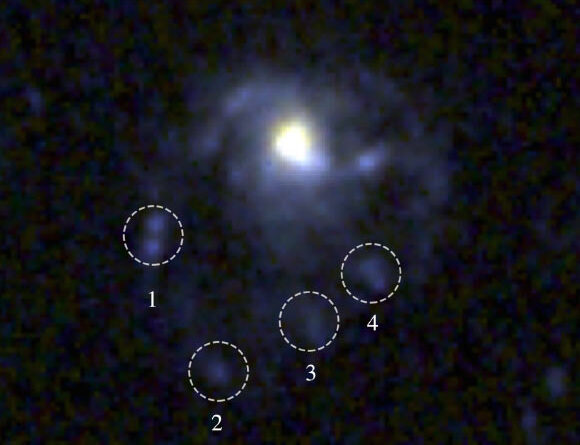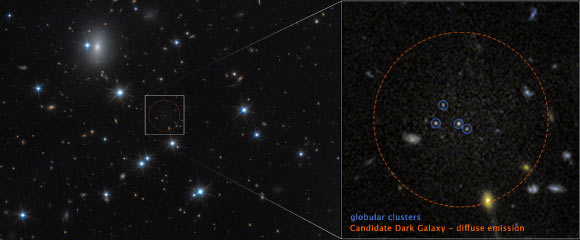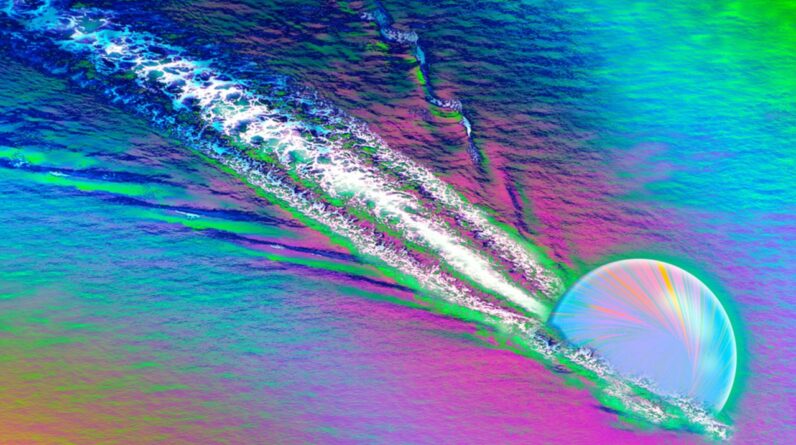New and Lively iTunes for Apple Users
iTunes 11 is available for Mac and Windows alike along with added functionalities and features that are iCloud integrated along with the addition of a MiniPlayer. The new re-hashed iTunes 11 is designed intuitively for better user interaction. There are lot of new features and functionalities that are included in this new version of iTunes. Additionally a more lively look and organized menu is what is added to the iTunes 11. You will be easily able to locate music libraries, content display, make easy song selection and even choose to display the details of the selection in the same window. Let us have a look at what all is added.
How to Restore Side Bar and Use Up Next in New iTunesThe new updated version of iTunes is available for Apple and Windows users; iTunes 11 is fully loaded with many functionalities. The iTunes 11 comes with a complete new look and its latest version is re-designed. This new look comprise new major features like MiniPlayer, iCloud integration and Up Next. Additionally, other things like the side bar too have seemed to be stacked away in a neat display within the menu. This does gives a more organized look but still one may find it annoying especially those who are used to working with the old side bar look. Let us find out how to restore the side bar look and use the Up Next functionality in iTunes 11.
Why Should You Choose Ativ S?Changing technology is all about creating innovative products as well as launching a product that include advance features. Often it becomes difficult to decide between two given gadgets and choose the best out of the lot. Looking at what Galaxy S 3 has to offer and the upcoming Ativ S seems to be a difficult choice for many. Let us try to understand why you should choose Samsung Ativ S over Samsung Galaxy S3.
How to Create Shortcuts for Useful Features on WindowsOn the computer, you can create shortcuts to access quickly folders you often use. Not only folders can be accessed through shortcuts, programs too. This guide will help you discover how to create some useful shortcuts to minimize the processes on the computer
Shutdown, Sleep, Hibernate Modes for Your LaptopThe current computers have 3 shutdown modes: Shutdown, Sleep and Hibernate. As for the desktops, the choice of these modes is not very different and depends on the needs of each person. On the other hand for laptops, energy issues are always a matter
As an Amazon Associate I earn from qualifying purchases.