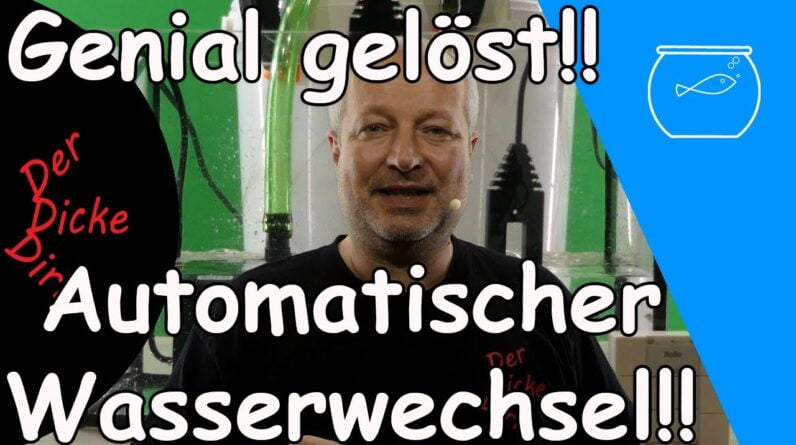
Moin, hello and welcome! I am the fat
Dirk and you are watching a new one Episode from the aquarium area. Or
smarthome? Actually, both because: Today something very special happens!
Today, both worlds meet each other! Homematic world and the
aquarium world meets and each other makes a very great thing,
namely a fully automatic Water change !! Do you already see
what it looks like in the background? Stay tuned, go on! So, first I'll
show you what we all have to do need. The experimental setup: My little
pelvis. you already know that from all over many other videos.
The two water
Sensors from last week's video: Water sensors, Homematic and so on…
built yourself. that's two pieces of it. You already
know the six-fold wall button, I have it presented.
This is the box in which the sensors are located. It looks like I'll do it right
away. This is the box in which the double Switch actuator is located. I
have already shown the wiring. I of course, the videos also all link.
Then come out: a socket for 1 for the wastewater pump and socket
2 for the fresh water pump.
Sewage pump is this one here.
With the hose and Klemmdinger, so because nothing flies around here and
everything gets wet and in the bucket there is also a pump and that is
the fresh water pump. So, why I just take a bucket? Well, sure,
you would normally get a container have for fresh water and a container
for sewage. But I have it Now I just made it: I pump
the water back and forth. Here you can see the inner workings of
the junction box with the two radio Window contacts that I've both
hacked and those at both of them Probe hangs.
This time I have it with luster clips connected and crimped, the ends,
so that you can connect properly.
And on this page you can see the
inside of the junction box, in the the switch actuator is flush mounted twice.
Again, I have already in a video explains how to connect
the, I have the cable ends crimped. Of course I have because of the
splash protection in the film covers it. But I took another
picture so you can see what's going on in there.
If you want to know how to do that cable is: For this I link the videos!
Back on the computer: I have already prepared the programs
and it is really easy, such a to program automatic watering! I show that just for the non-
Homematiker.
Very easily! We are going over "Programs and Panel Linkage".
Take a little moment… So, then you are the latest programs always below. So,
we have three programs! Need more we do not! We have a program called
"Aq01" (01 for the first aquarium) Wastewater Stop "and that does the following:
I'll go to "edit". So, I read that's for the people who have not
seen it yet. All others please a little patience. "Aq01 water stop" is the name, "stops the Wastewater pump in aquarium 01 ".
Condition: if channel state "Sensor01Leer" when open when change trigger.
I will explain a little bit later more accurate. Sounds a bit like gibberish.
Activity: then, else we dont have. So here it is:
Condition: The device selection is our "Aquasensor01leer". This is this manipulated door-window Contact. This is now called "AquaSensorLeer".
When "open", that is when no water the Sensor touched, trigger on change.
So if the state of "it water touches the sensor "on" it no longer
touches water "changes the sensor".
In this change, he triggered and then
he does the following: namely in the Device selection, and here we have our
radio switch actuator twice, then takes he the first channel "Aquarium01Schalter01Abwasser". That's the first one Channel, immediately "switching state: off". Translated in normal language This means: If our aquasensor is no
longer in the water, then he switches the Switch for the pump, the power switch for the pump off. That's all! Very easily! The program can be clicked
together! Device selection, the Sensor when it is open,
so no more water touched and then only if it changes,
"trigger on change", then the switch Switch off the drain
pump immediately. Finished! So, and now may be
very curious about the second Prograemmchen! That means: "Aqua01 Freshwater Stop".

Looks a little a little different. I'm going in again too.
Stop the fresh water pump in the aquarium 01. Now
I do not read the rest here, but do the same below. Condition: If "Device
Selection", our AquaSensor01Voll ", this is the second sensor. So I
hacked two pieces. Sure, I have also two sensors, when "closed", that is:
as soon as the water touches him, he dips, "trigger on change," that
is, the moment he is "open" changes to "closed". So from "not in the
water" "into the water" changes, then the Immediately switch off the
fresh-water pump switch-off switch.
That's all! Why did I do it that way?
Because then these two programs regardless of which program the
pumps are controlled or not, In any case, turn off the pumps
when the basins are empty or empty are full. Has the advantage: We have
an automatic monitoring here! The Programs do not care who
started something or not. They only look: is the water full, is the
aquarium full? Stop fresh water! Then turn off the pump! And is the
aquarium empty? Stop sewage! Then turns off the pump! To prevent the
waste water tank from overflowing or the aquarium overflows. So, and we
do the whole thing with the initiate Program "Aqua01Water change". This changes
the water in the aquarium 01. And I go back to "edit" here too
in short, because: Also this program is real no rocket science. "01Water change" changes
the water in the aquarium number 1. Kanal- state with "short press"… I explain it
again here in front: "device selection" is this time the
"AquaTaster01Wasserwechsel".
And there you can take any
Homematic button. You see that the same: I once again abused
my six-wall-button for it. At "short press", so if you
just press it briefly…. There is also "long press". I
did not program that…. then The following happens: The aquarium
switch for the waste water is immediately switched on "device selection": aquarium switch for the socket for the Sewage pump "immediately" "switching state
on" and at the same time, respectively slightly offset, the aquarium switch
for the power supply for the fresh Water pump "delayed by one minute" in the
"switching state on". The time has to be here Of course you measure from. How long does
the sewage pump need to get to the basin? empty to pump?
Then you may enter another a little bit on top of it and that's the
time in minutes that the fresh water pump then delay turns on. That was all!
Finished! This program takes care of itself not that: is any basin full,
is any basin too empty? That does not matter to the program! We
have the other two for that! That's it and now we let it go !! So, that's
the button with which we do that turn on the whole Well, it's
usually time-controlled, but I really did not want to wait
that long until it's ten minutes, or so.
Well, I'll give it a try and
then we'll see if it's automatic Water change works! Am I excited !!
Here we go!! So, the Sewage pump pumps! Immediately comes the exciting moment:
Does it turn off or not? (mumbles: switch off !!) And now would have to use the fresh water pump. That is, as one has seen the program,
timed and should be so after get started one minute.
Exciting!! And now it will be more exciting:
Turn it off, the pelvis overflows? The sensor wobbles. That's all, as I
said, a makeshift experimental setup! I just want to see if it works! Now he would
have to switch off immediately! Yes! Has also is working! Fine! Is working!
Automatic water change! Wonderful! Running! Coll! I'll do it again! Danger:
Lets go! Is that great! And if you look now imagine that the whole thing is time-controlled, completely automatic….
Of course you have to work with more sensors,
of course you have to use the barrels, which contain the water, ie the fresh
water, with sensors monitor. The Barrels or the barrel, which then
contains the wastewater, with sensors monitor.
You have to process the water and and and… But these are all things that you
can then plan in detail! Important is First: The heart of this
automatic water change is this Pelvis and that works! Or? Switch off! Yes, and that works and
that depends on it first! And this is a relatively inexpensive story for
those who already have a homematic Central in use.
For all who do not have a homematic center in use, it will be a bit more expensive
for the head office. But just that Central can also do much more! Really two worlds meet here:
Homematic meets aquarium! And with a homematic center and my
little hardware hack you can stop make a lot of stuff and
of course much more! Yes, it worked! That's it!
Witchcraft over! I have shown you, What you need, so an
automatic, fully automatic To make water changes.
I showed you how to do that programmed.
I have shown you the
structure and now really only remains one more thing… I refer to next week!
Next week in the video, I show again a fully automatic water change!
But this time with other sensors and with another station and then
we compare both times and pull a conclusion! Thank you for watching!
If you liked the video, I would I look forward to a "thumbs up"! If you
do not see the next video next week just want to click on the subscription
button and otherwise I would Say: Thank you for your time,
Moin, Bye and see you soon! .
As an Amazon Associate I earn from qualifying purchases.






