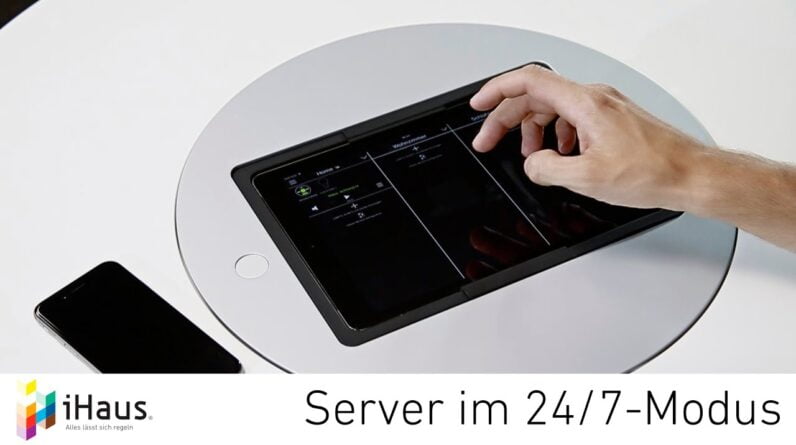
Servus to another tutorial! 🙂 In this video we show you how to access the iHaus app from anywhere, 24 hours a day, 7 days a week. For this you need a tablet or smartphone which is permanently at home and acts as a server. To ensure that the iHaus app always runs in the foreground on the server, it is advisable to activate guided access. I'll show you how this works using an iPad as an example: In the general settings under Accessibility, scroll down to "Guided Access". If you have switched on guided access, switch to the app and tap the home button 3 times in quick succession. Guided access can now start by assigning a code. To ensure clarity in the iHaus system, the device can be clearly declared as a server in the app. To do this, go to the settings and select the device "as server".
From now on you can control your smart home from anywhere, anytime. See you in the next tutorial 🙂 Also, remember to turn off the device's automatic lock..
As an Amazon Associate I earn from qualifying purchases.







